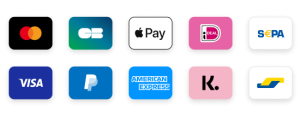IPTV fans use the robust and well-liked app IPTV Smarters Pro to stream films, TV shows, and on-demand programming. Playback faults, on the other hand, can be annoying and interfere with your viewing experience. We’ll go over the typical reasons for playback issues with IPTV Smarters Pro in this tutorial, along with detailed fixes. How to get free IPTV Smarters pro account
Common Causes of Playback Errors
- Internet Connectivity Issues: Weak or unstable internet connections can cause playback errors.
- Server Issues: Problems with the IPTV provider’s server may prevent content from streaming.
- Incorrect Login Credentials: Entering the wrong username, password, or M3U URL can lead to playback issues.
- Outdated App Version: Using an outdated version of IPTV Smarters Pro might cause compatibility issues.
- Corrupted Cache or Data: Temporary files or cache can interfere with app performance.
- Device Compatibility: Some devices may not fully support the app or specific codecs required for streaming.
How to Fix Playback Errors on IPTV Smarters Pro
1. Check Your Internet Connection
A stable internet connection is crucial for seamless streaming. Follow these steps:
- Test your internet speed using an online speed test tool. A minimum speed of 10 Mbps is recommended for HD streaming.
- Restart your router or modem.
- Switch to a wired Ethernet connection if possible for a more stable connection.
- Avoid heavy bandwidth usage (e.g., large downloads) while streaming.
2. Verify Your Login Credentials
Playback errors can occur if your login details are incorrect. Ensure:
- Your username and password are accurate.
- The M3U URL or Xtream Codes provided by your IPTV provider is correct.
If unsure, contact your IPTV provider for the correct credentials.
3. Restart the App
Sometimes, a simple restart can resolve temporary glitches:
- Close IPTV Smarters Pro completely.
- Reopen the app and try streaming again.
4. Clear Cache and App Data
Clearing the app’s cache can resolve issues caused by corrupted files:
- On Android devices:
- Go to Settings > Apps.
- Select IPTV Smarters Pro.
- Tap Storage > Clear Cache and Clear Data.
- On Firestick:
- Go to Settings > Applications > Manage Installed Applications.
- Select IPTV Smarters Pro.
- Click Clear Cache and Clear Data.
5. Update IPTV Smarters Pro
Ensure you’re using the latest version of the app:
- Visit the Google Play Store, Apple App Store, or your device’s app store.
- Search for IPTV Smarters Pro and check for updates.
- Download and install the latest version if available.
6. Test Another Device
If the error persists, try using IPTV Smarters Pro on another device:
- Install the app on a smartphone, tablet, or smart TV.
- Enter your credentials and check if the playback issue continues.
7. Check with Your IPTV Provider
Sometimes, the issue lies with the IPTV service provider:
- Contact your provider to confirm if their servers are functioning correctly.
- Ask if there are any known issues or maintenance work.
8. Disable VPN (If Enabled)
While VPNs are useful for privacy, they can sometimes interfere with streaming:
- Disable your VPN and try accessing the content again.
- If disabling the VPN resolves the issue, switch to a VPN service optimized for streaming.
9. Reinstall IPTV Smarters Pro
If none of the above solutions work, consider reinstalling the app:
- Uninstall IPTV Smarters Pro from your device.
- Restart your device.
- Reinstall the app and log in again with your credentials.
Additional Tips for Seamless Streaming
- Always use a reputable IPTV provider with reliable servers.
- Avoid overloading the app with too many playlists or channels.
- Keep your device’s firmware up to date.
- Use an external player, like VLC or MX Player, for better compatibility if the built-in player fails.
Final Thoughts
Playback errors on IPTV Smarters Pro can be frustrating, but most issues can be resolved with these simple troubleshooting steps. Whether it’s an internet issue, outdated app version, or server problem, addressing these factors will help restore your streaming experience. If all else fails, don’t hesitate to reach out to your IPTV provider for further assistance.
By following this guide, you can enjoy uninterrupted entertainment on IPTV Smarters Pro.